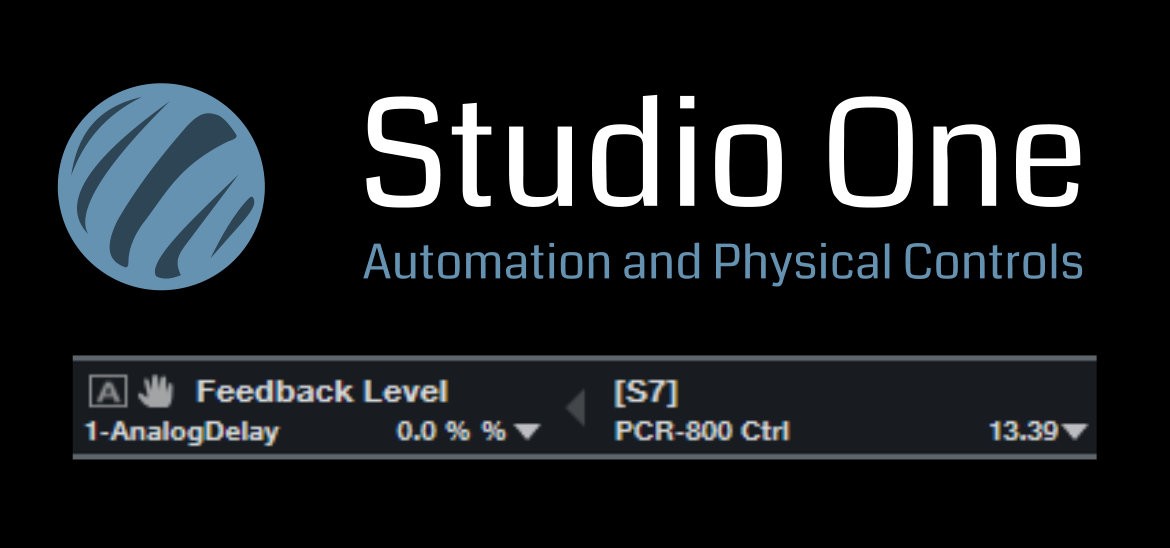Presonus Studio One - Automation Quick and Easy
Automation is a Staple in any DAW application. But for some reason, some are less intuitive than others. Why?!?! These programs are supposed to make it easier, not harder. In this post, I show how to use Studio One for the purpose.
I have used Sonar and Cakewalk for years, recently switching over to Studio One from Presonus. When I first demo'd the application, the intutiveness was one of the things that first struck me about it. Most things seemed very straightforward. They aren't hidden behind some obscure multi-level menu somewhere or require hours of searching for how to use them. Studio One is not like that. I found it very fast to setup my hardware so that I was able to use it very quickly to accomplish what I wanted.
When I used Sonar, there was ACT. It was supposed to be a revolutionary new way to make this process simple. For me, it did the polar opposite of this. Even with ACT being incorporated directly into this PCR-800 keyboard that I have, it was nearly unintelligible how to get a control to work on a specific item in the GUI. Especially frustrating since this keyboard was made by Edirol/Roland at a time when Roland was the owner of Cakewalk/Sonar. You would think if ANYTHING was going to be easy to use, it would be their own keyboard with a function built-in that was made to control Sonar. It was NOT obvious.
Move on to Studio One. SO EASY. Click the thing you want to control, move the control, click the "join" button. Done.
The video below shows how to do this with Studio One, even showing how to do it with the elusive SampleTank, which has always been a real pain to automate in either DAW.
Enjoy - And please share your experiences!
Comments
By accepting you will be accessing a service provided by a third-party external to https://www.blades.technology/